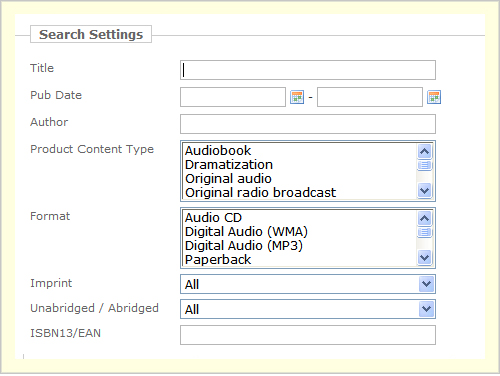Search Tips
Our site offers you many ways to browse, search, and filter for titles. The more precisely you know what you are looking for, the more precise the results of your search can be.
- BROWSE
- The main "browse" navigation includes subcategories (look for the arrow
 ), where they exist. Click on these arrows to open or close the subcategory list. Select the text of either a main category or subcategory to be taken to it.
), where they exist. Click on these arrows to open or close the subcategory list. Select the text of either a main category or subcategory to be taken to it.
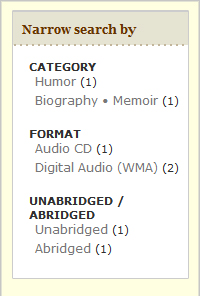 Once you navigate to a section, the "narrow search by" section allows you to filter your choices by category, format, and abridged/unabridged.
Once you navigate to a section, the "narrow search by" section allows you to filter your choices by category, format, and abridged/unabridged.
Click the text of the appropriate item, and your search results are narrowed accordingly. You can select additional filters. To remove filtering, either select the  box by the filter in question or select "clear all items."
box by the filter in question or select "clear all items."
 You can also "sort by" (see options in graphic at right).
You can also "sort by" (see options in graphic at right).
Look for this box to the top right of the product list.
- SEARCH
- Simply type the name of the product or contributor (author, narrator, etc) you are searching for. You may also search by the ISBN-13.
For even more narrowed results, enter more exact words (i.e., 100 Ways to Motivate Others)—but be certain you are accurate, or you may get no results. If you are certain of only a few words (i.e., 100 Ways) just enter those.
As noted in the section above, you can also FILTER and SORT the titles you have searched.
- ADVANCE SEARCH
- You can also select the "Advanced Search" link to the right of the "Go" button on the search line. As illustrated below, Advanced Search offers you a number of additional ways to narrow your product search.
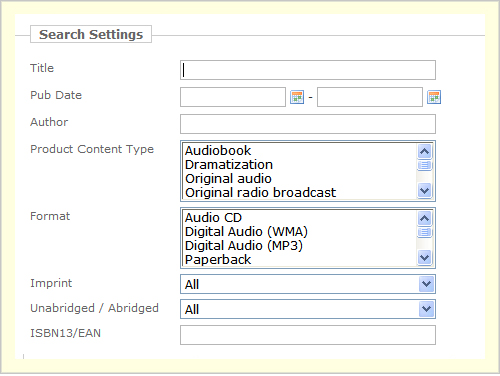
 ), where they exist. Click on these arrows to open or close the subcategory list. Select the text of either a main category or subcategory to be taken to it.
), where they exist. Click on these arrows to open or close the subcategory list. Select the text of either a main category or subcategory to be taken to it.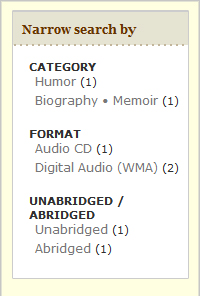 Once you navigate to a section, the "narrow search by" section allows you to filter your choices by category, format, and abridged/unabridged.
Once you navigate to a section, the "narrow search by" section allows you to filter your choices by category, format, and abridged/unabridged. box by the filter in question or select "clear all items."
box by the filter in question or select "clear all items."
 You can also "sort by" (see options in graphic at right).
You can also "sort by" (see options in graphic at right).